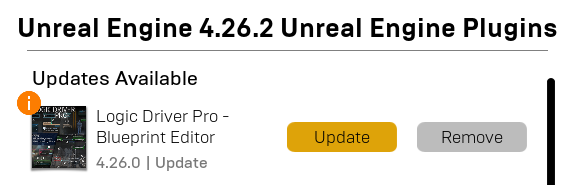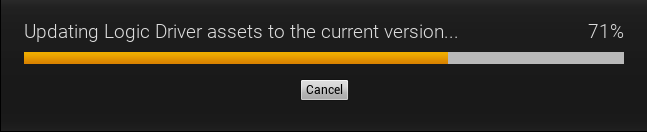Updating¶
The latest version of Logic Driver is distributed through the Epic Games Marketplace or through the private GitHub.
Before upgrading it is recommended to submit your latest changes to source control. Please do this before updating any Unreal Engine plugin.
When you decide to update, everyone on your project also will need to update. Generally the same version of the plugin is shared internally with a project over source control.
Every engine version requires a specific build of Logic Driver. Do not use a build for one engine version on another. Even if it compiles you may face stability issues or data loss.
Updating the Plugin¶
- Open the Epic Games Launcher, go to the
Librarytab. - Under the installed engine version there will be an exclamation point when a plugin update is available.
- Select
Installed Plugins - Select Update next to Logic Driver to download and install the latest update.
- Pull the latest tagged release or pull the latest engine branch.
- Right click on YourProject.uproject file and select
Generate Visual Studio project files. - Open your IDE and compile.
Updating Logic Driver Assets¶
Some updates will make structural changes to your state machines or node classes and the assets will need to be converted to the latest version. A popup may display showing the progress of the update. This happens automatically unless you disable it under Project Settings.
All impacted assets will be marked dirty so you can save them to disk.
Post Update¶
It is advised to review your assets after an upgrade and validate their integrity. While heavy testing goes into each update to make sure there are no issues, it's better to be safe when it comes to your data.
Consider upgrading Logic Driver between major/minor versions equivalent to upgrading Unreal Engine. There can be changes to file structure, behavior, API calls, and deprecations.
Older Versions¶
If you need a specific version of Logic Driver Pro, you may request GitHub access and download and compile a tagged version.