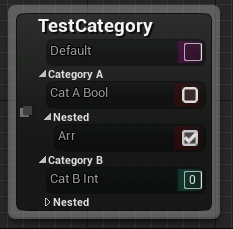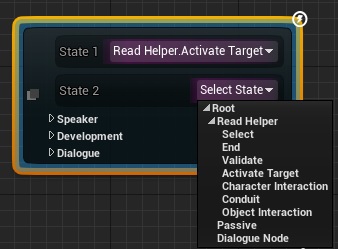Specifiers  2.8+¶
2.8+¶
Logic Driver has special handling for certain engine provided specifiers on nodes. There are also some new specifiers for Logic Driver. Just because a specifier is not listed does not mean there isn't still some level of support.
Node Class Specifiers¶
Specifiers set when defining a node class in Logic Driver.
Abstract¶
These nodes won't be selectable in either the context menu or node class drop downs. Usage is consistent with the engine and nodes will never be instantiated.
NotPlaceable¶
Prevents node classes from displaying in the state machine graph context menu.
Class Metadata Specifiers¶
Category="Name"¶
The category that will show up in the context menu when placing a state.
This is overridden by setting NodeDescription.Category.
DisplayName="Name"¶
The name that will display in the context menu when choosing a state and will be the default name when placing the state. It is also used in some places for transitions.
This is overridden by setting NodeDescription.Name.
NoLogicDriverExport¶
Prevents built-in plugin exporters from exporting this node class.
Node Property Specifiers¶
Specifiers set on properties within a node class.
BlueprintReadWrite¶
Exposes the property as writable on the node when instanced in the state machine graph.
BlueprintReadOnly¶
Exposes the property as read-only on the node when instanced in the state machine graph. This status cannot be changed through editor construction scripts.
Category="Name"¶
Groups the property into a category displayed on the state. Note that the "Default" category always displays first on states. Nested categories can be defined as "Category A | Nested".
Instanced¶
Instanced is not supported with exposed properties, but can be used from the details panel if following the Instanced Objects Guide.
Property Metadata Specifiers¶
DisplayAfter="OtherProperty"¶
Displays the variable on the node after the listed property. Note that this does not support displaying after blueprint child variables.
DisplayPriority="Priority"¶
The priority to the display the variable on the node.
DisplayThumbnail="true/false"¶
Show or hide a thumbnail on exposed object properties. This is overridden if set on the property's WidgetInfo and requires the project editor setting OverrideObjectPins enabled.
HideOnNode¶
Prevents an otherwise public property from being displayed on the node. A property graph will not be created in this case and cannot be changed by editor construction scripts. This specifier existed before the ability to toggle the hidden state of properties on nodes was introduced and may be renamed in the future.
LogicDriverExport¶
Ensure this property is exported through the plugin's built-in exporters. Overridden by NoLogicDriverExport.
NoLogicDriverExport¶
Prevent this property from being exported by the plugin's built-in exporters.
UseLogicDriverStatePicker¶
Compatible with FString type properties. Displays a UI for selecting a state from within the current state machine.
The string path generated is compatible with GetStateInstanceByQualifiedName and SwitchActiveStateByQualifiedName.
NodeBaseOnly [Internal Use]¶
Only display the property in the details panel when editing class defaults, not when editing node templates in a state machine graph. EditDefaultsOnly doesn't suffice for this case since the templates in a state machine graph are considered default objects by the engine.
Other Class Specifiers¶
Specifiers set on any other class which may be read by Logic Driver.
EditInlineNew [Unsupported]¶
The engine does not support automatic instanced objects on node templates (object archetypes in a blueprint class). In order to use an instanced object on a node template follow the Instanced Objects Guide.